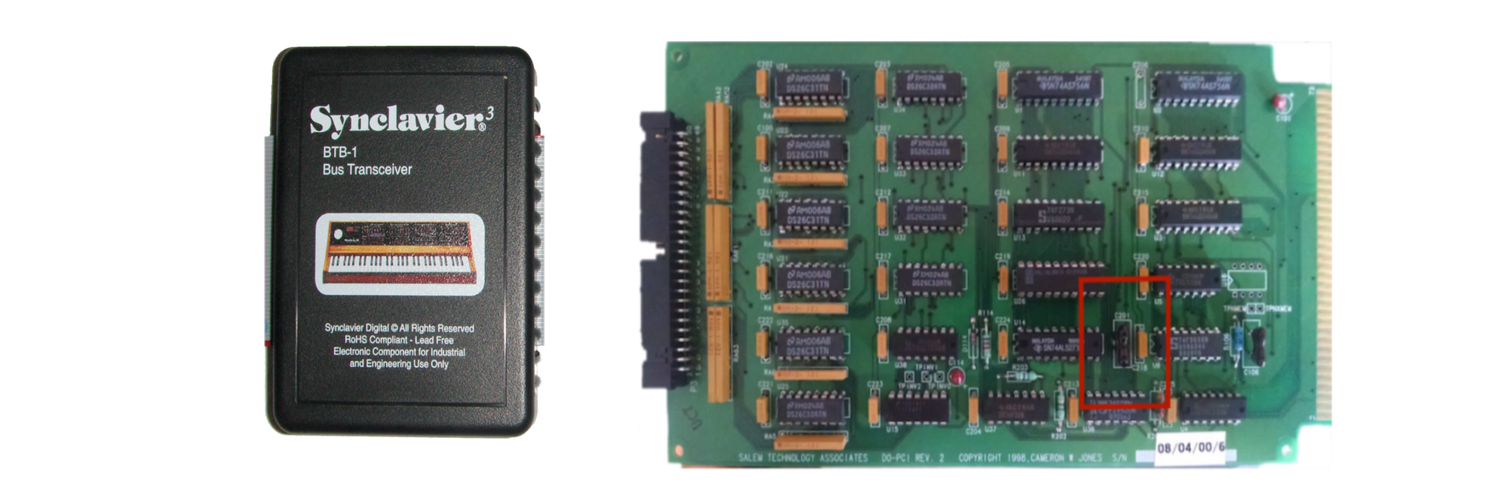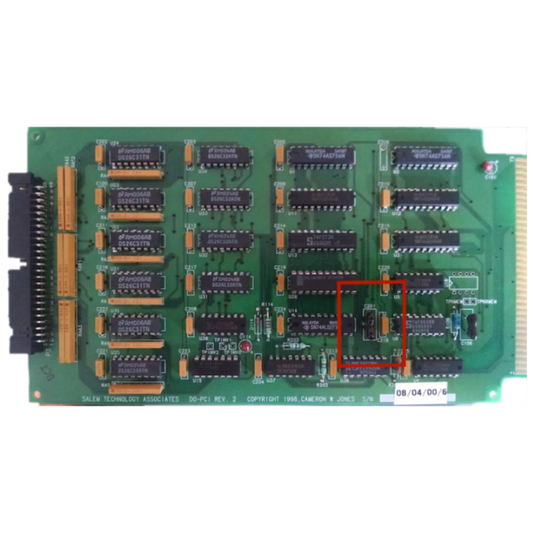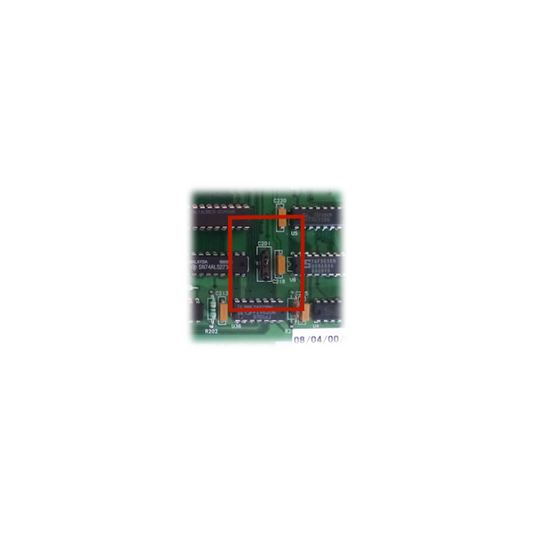Collapsible content
What Is Synclavier³?
Synclavier³ is a Macintosh application that controls an original Synclavier hardware system using custom digital hardware components. Drawing from its predecessors SynclavierX and InterChangeX, Synclavier³ integrates your original Synclavier voice cards and hard drives into a “modern” digital audio workstation.
Synclavier³ is a complex application drawing upon almost fifty years of software development. It is not for the faint-of-heart, and certainly many components of the Synclavier Real Time Software are obsolete by today’s standards. But Synclavier³ is completely authentic - it uses a real time emulation environment to actually execute the original Synclavier compiled code. And it completely recreates the “sound” of the original system.
No voice cards? No problem! Purchase a stand-alone Synclavier³ license, install the “virtual” version, and - voila! - you will have a MIDI playback/record DAW that is as difficult to use as the original!
System Requirements
Synclavier³ requires a Mac capable of running Mac OS X 10.9 ("Mavericks") or later. This includes most Macs from 2008 and on (check this link for details). For the BTB-1 you need a Mac that can connect to PCI Express; that precludes the early iMacs and Mac Minis even though those machine can run 10.9. For iMacs and Mac Minis you need a Thunderbolt-capable Mac and a Thunderbolt to PCIe Expansion chassis. Some pre-Thunderbolt MacBook Pros could use an ExpressCard/34-to-PCI-Express adapter. Mac Pros 2008 or newer should support the BTB-1 directly via PCI Express (up through Mid-2012) or via Thunderbolt (Mid-2012 and after).
Documentation Links (PDF)
Synclavier³ Hardware Setup And Installation
Synclavier³ Windows And Features
Synclavier³ Digital I/O Card Installation
Synclavier³ Core MIDI Implementation
Synclavier³ Sound File Contextual Menu Update
Synclavier³ Installation Verification Test
Synclavier³ Monophonic Sampling Option
Synclavier³ Timbre Library Edit and Export
Download Links
Synclavier³ Download Link:
Build 1.83 for all Intel and Apple Silicon "M1" Macs.
This DMG contains a single Custom Installer for all Macs running Mac OS 10.9 and later, including Mac OS 11.0 "Big Sur" and the Apple "M1" Macs. The latest Mac OS that is supported by your hardware is recommended. The installer will install the software version appropriate to your operating system. An "Uninstaller" option is also available in the installer. During installation you can choose a standard installation, or the "Virtual" installation that operates Synclavier³ without any hardware attached.
Note that the Synclavier³ application is not installed by the installer; copy it from the DMG to your desktop or Application folder as you see fit.
During testing it was discovered that to downgrade your installation to a previous version you will typically have to run the installer twice (this showed up on Mac OS 10.15 "Catalina". The installer begins by deleting the prior installation, but Mac OS declines to install the downgraded kernel extension because a later one had been installed. Running the installer a second time fixed this issue. Additionally, sometimes a second restart will be required when updating an existing software installation.
Release Notes
Build 71 included better support for importing sound file loops from AIF, CAF and WAV sound files.
Build 41 - MIDI Time Code Comes To Synclavier³ !
Send MIDI Time Code to Synclavier³ and - voila! - instantaneous seamless tracking of your digital audio workstation application.
MIDI Time Code can be received by Synclavier³ from a real hardware MIDI port or a MIDI Network Session using the MIDI Patching Window. Alternatively, an application running on the same Mac as Synclavier³ can feed MIDI Time Code directly into the MIDI Time Code Virtual port in Audio MIDI Setup.
Build 44 - MIDI In and MIDI Out have greater transpose capability in Build 44.
• The VK keyboard and MIDI keyboard input can be transposed up or down using the Keybd Transp button in Synclavier® Touch (labeled Cut/Boost on the VK). The transposition is applied directly to the VK itself and to MIDI input to the keyboard; MIDI sent directly to the Sequencer tracks is not affected. The transposed note gets recorded in the Sequencer.
• All MIDI output can be transposed up or down using the Transpose MIDI Output preference setting. This transposition is applied to all Note On/Note Off/Individual Pressure events sent from Synclavier³, both when played live from the keyboard or played back by the Sequencer.
• The MIDI Output for every track as well as for the keyboard can be individually transposed up or down using the MIDI Out Transp button (labeled Filter Select on the VK). This transposition is applied to all Note On/Note Off/Individual Pressure events sent from the keyboard or Sequencer track; the setting is stored with the track.
• To transfer aVK Pressure Calibration File (.SMAP-7)from an earlier installation:
- Use the latest Synclavier³ version to import your file from your working W0: installation to your Mac
- Look for the file named "*SMAP-7.sdat". The "." is changed to a "*" on the Mac otherwise the file would be hidden, and the file extension is added during import
- Move the "*SMAP-7.sdat" file to be at "~/Documents/Synclavier³/W0/*SMAP-7.sdat"
Apple Silicon - M1 Macs
Synclavier³ uses a Mac OS Kernel Extension to communicate with the BTB-1 hardware. The procedure for authorizing third-party kernel extensions in Mac OS 11.0 "Big Sur" running on Apple Silicon hardware is different from the procedure used with earlier systems.
The following extract is from https://developer.apple.com/documentation/kernel/installing_a_custom_kernel_extension.
In macOS 11 and later, the loading of a kext requires the user to take actions outside of your installation package. When loading a kext, tell the user to perform the following one-time setup on Apple silicon:
• Reboot your Mac with Apple silicon into Recovery mode
• Set the security level to Reduced security.
• Allow the loading of third-party kexts.
• Reboot back to macOS.
Tell the user to perform the following steps on all Macs whenever you load or install a previously unused kext:
• Open the Security & Privacy System Preferences.
• Authenticate to make changes.
• Allow the system to load your kext.
• Wait for the system to load the kext and rebuild the auxiliary kext collection.
• Reboot to load the new auxiliary kext collection.
The system prompts the user through most of this process, but make sure your installer package provides clear instructions about what to do. Rebooting is a disruptive process for the user, and lowering the security protections may cause concern. Providing a clear explanation of what your kext does, and why its installation is necessary may alleviate some of those concerns. Providing explicit instructions for the user to follow also helps them navigate the reboot process. If you don’t provide these instructions, the user may accidentally or purposefully abort the installation process for your kext.
Booting your Apple Silicon-based M1 Mac to macOS Recovery:
• Click the Apple menu and choose “Shut Down”.
• Now press and hold the power button until you see several messages go by, the last one is “Loading startup options”.
• Click the big “Options” icon.
• Click “Continue” and enter the password for an administrator account, if requested.
• From the Utilities menu select and start the "Startup Security Utility".
• Select the option "Allow user management of kernel extensions from identified developers".
• Save the security settings.
• Quit the "Startup Options" panel.
• Select the "Startup Disk" utility (this will be under the Apple menu).Restart from the selected hard drive.
See more at:
Youtube M1 Mac Installation
Phew!
Historical Pages
SynclavierX and InterChangeX were two Macintosh applications that were the precursor to Synclavier³ (through Mac OS 10.6.8). The original SynclavierX page and original InterChangeX page are not maintained and are largely out-of-date, but links to historical download files may be of interest to some customers.
The obsolete RATOC SCSI-to-FireWire adapter provided an unusual mechanism to recover data from aging Synclavier SCSI hard drives. The original RATOC SCSI-to-FireWire page may also be of interest to legacy system users.
Learn more online or at this third-party video.
-
KBI-1 VK/ORK to MIDI Interface
Regular price $599.00 USDRegular priceUnit price per -
D0-PCI Modification
Regular price $95.00 USDRegular priceUnit price per